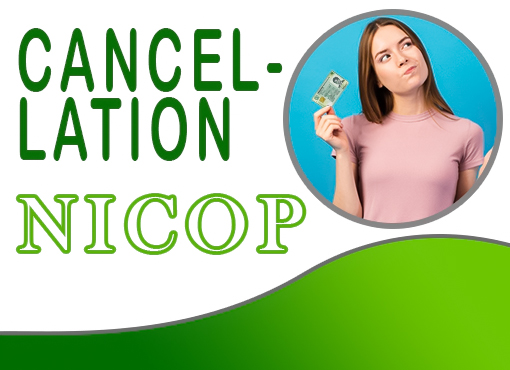How to Cancel your NADRA Card with NADRA Card Center
When you live in a country that does not accept the NICOP and have obtained nationality in the country, you can cancel your NICOP with a precise and secure method with Nadra Card Center UK. We have simplified the procedure so it may be performed easily online without the need to visit NADRA embassies. Here’s a detailed information on how you can cancel your NICOP;
You Must Have the Required Documents
Before beginning the procedure of the application make sure that you have all the required documents which include;
- Valid NICOP
- Death certificate (if relevant to deceased relatives)
- Graveyard certificate (if applicable to departed relatives)
- Your new nationality or passport documents
- Proof of residency in the new country
- A digital photograph
Visit Online Portal
If you do not have already an account with Nadra’s web portal you must create one. This includes giving basic personal information and setting up a username and password. If you have already an account just log in to the account while using your credentials. After that, you need to navigate the area for online services and select the cancellation of NICOP option.
Start the Cancellation Process
Once you have logged in, locate the option to cancel your NICOP. This might be categorized under NICOP services. To begin the cancelation application, choose the applicable service. Fill out the online application form. You will need to enter your NICOP number, personal information, and the reason for the cancellation. If you have gained the nationality of another country, please indicate this in the appropriate area of the form.
Upload the Documents
Upload scanned copies of all relevant papers. Ensure that the documents are clear and authentic and fulfill the requirements of NADRA’s size criteria. Check all the submitted information and attached documents to guarantee correctness. Any inaccuracies might cause delays or rejection of the application. Once you’re satisfied apply.
Transfer the Payment
There is a small processing cost for cancellations. This can be paid online using the portal’s online payment method. Ensure that the money is correctly transferred since your application will not progress without it. We will issue you a tracking number once your payment is complete. Use this number to track the status of your application using the online portal. Processing timeframes might vary, so check back periodically for changes.
Get Confirmation
Once your application has been completed you will give a cancellation confirmation. This notification is available through your online account and will also be delivered to your registered email address. This confirmation means that your NICOP is officially canceled.
Conclusion
In conclusion, canceling your NICOP using the NADRA Card Center’s online portal is a simple and safe process that avoids in-person visits to NADRA embassies. You may easily finish the cancellation procedure by ensuring you have all relevant papers, creating an account, correctly filling out the online application, uploading the appropriate documents, and paying the processing cost. Tracking your application with the given tracking number keeps you updated on its status. Once validated, you will receive an official notification of your NICOP cancellation, confirming that your records are accurate.